
Harnessing the Power of Website Analytics: A Guide for Small Business Owners
Welcome, savvy small business owners! Are you ready to decode the secrets of your website's performance and transform those insights into rocket fuel for your online sales? Let's embark on an exciting journey through the world of website analytics!
What are Website Analytics?
Before we dive into the deep end, let's start with the basics. Website analytics are powerful tools that track and analyze data about your website's visitors. They can give you valuable insights into who's visiting your site, what they're doing there, and how they got there in the first place.
Think of website analytics as your behind-the-scenes detective, tirelessly gathering clues about your customers' behaviour. This intel is crucial for understanding your customers and refining your website to serve them better.
Why is Website Analytics Important for Boosting Online Sales?
Now, you might be wondering, "Cool, but how does this detective work help boost my online sales?" Let's dissect this:
Understanding Your Audience with Analytics

The first benefit of website analytics is that they help you understand your audience. By analyzing your data, you can find out where your visitors are coming from, which devices they're using, and even what time of day they're most likely to visit your site.
Armed with this information, you can tailor your marketing strategies to reach the right people at the right time. For example, if you discover that most of your visitors are using mobile devices, you could invest more in mobile-friendly marketing strategies.
Identifying What's Working and What's Not
Secondly, website analytics can provide a clear picture of what's working on your site and what's not. You can see which pages are the most popular, which products are catching visitors' attention, and which parts of your site are being overlooked.
This insight allows you to optimize your website to engage every visitor. Suppose you find that a specific product page is attracting a lot of traffic but not many sales. In that case, you might decide to revamp the product description, add more customer reviews, or offer a special discount.
On the flip side, if a certain page isn't attracting much traffic, you could decide to promote it more heavily or even give it a design makeover to make it more appealing.
Tracking the Success of Your Marketing Efforts
Finally, website analytics can help you gauge the success of your marketing efforts. You can see which marketing channels are bringing the most traffic to your site and which ones aren't living up to expectations.
This insight can help you strategically allocate your marketing budget, focusing more on the channels that provide the most return on investment and rethinking or discarding the ones that don't.
Key Metrics in Website Analytics

To make the most of website analytics, it's important to understand some key metrics. Let's go through them with some more detail and examples:
Pageviews
A pageview is counted each time a page on your website is loaded by a browser. For example, if a user visits your homepage, clicks on a product page, then returns to the homepage, that would count as three pageviews. Monitoring pageviews can help you understand which pages are the most visited on your website and provide insight into your audience's interests and browsing habits.
Unique Pageviews
Unique pageviews represent the number of sessions during which a specific page was viewed at least once. It eliminates repeated views of a single page within a session. For instance, if a user visits a product page three times during one session, it's counted as one unique pageview. This metric allows you to understand the distinct interest in a page, disregarding multiple views by the same user during a single visit.
Sessions
A session is a group of interactions that a user has with your website within a given time frame, typically 30 minutes. A session could include multiple pageviews, event triggers, or e-commerce transactions. Monitoring sessions can help you understand the breadth of user engagement in a single visit and can shed light on user behavior and preferences.
New Visitors
New visitors are users who are visiting your website for the first time in the selected date range. This metric helps you understand how many new users your website is attracting. It can be useful for tracking the effectiveness of your outreach and marketing efforts in attracting new audiences.
Returning Visitors
Returning visitors are users who have visited your website before and have returned to engage more. High returning visitor numbers can indicate that your content is engaging and encourages users to come back. It's a good measure of user loyalty and satisfaction.
Traffic Sources
Traffic sources indicate where your users are coming from before they land on your website. This could be from a search engine (organic search), another website (referral), social media platforms, or paid ads (paid search). Understanding traffic sources can help you optimize your marketing strategies and identify the channels that are most effective in driving traffic to your site.
Bounce Rate
The bounce rate is the percentage of sessions where the user loaded the website and then left without interacting further, such as clicking a link or filling out a form. A high bounce rate could indicate that users didn't find what they were looking for or had a poor user experience. It's a key metric for identifying potential issues with your site's navigation, content, or design that may be discouraging user engagement.
Best Practices for Using Website Analytics
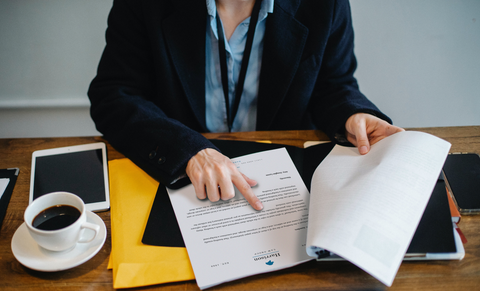
When it comes to making the most of your website analytics, here are some best practices to consider:
Set Clear Goals
Before diving into the data, it's crucial to establish what you hope to achieve with your analytics. Are you looking to increase traffic, boost conversions, or reduce bounce rates? Having clear goals will guide your analysis and help you focus on the metrics that matter most.
Segment Your Data
Not all visitors are the same, so don't treat all data the same. Segment your data based on different variables like traffic source, visitor type (new vs. returning), device used, etc. This will help you uncover more specific insights and make more targeted improvements.
Keep an Eye on Trends, Not Just Numbers
While it's essential to monitor your key metrics, don't get too caught up in the day-to-day numbers. Instead, focus on the trends over time. This will give you a more accurate picture of your website's performance and the impact of any changes you make.
Test and Iterate
Never stop testing. Whether it's a new landing page, a different call-to-action, or a revamped homepage, use your analytics to evaluate how these changes affect user behavior. Then, use these insights to iterate and improve.
Regularly Review and Update Your Strategies
Your website and audience will change over time, so your analytics strategies should too. Regularly review your goals, segments, and key metrics to ensure they're still relevant and helping you make informed decisions.
Remember, website analytics is not just about collecting data; it's about using that data to understand your audience better and create a more effective website.
Getting Started with Website Analytics
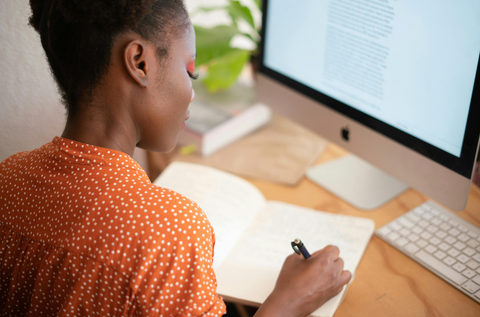
By now, you're probably eager to start using website analytics. The good news is, there are plenty of excellent tools available that make it easy. Google Analytics is a popular choice, and it's free to use. Other options include Adobe Analytics, Matomo, and Clicky.
The key to using website analytics effectively is to regularly monitor your data and be ready to adapt your strategies based on what you learn. Don't be afraid to experiment and try new things. Remember, every data point is an opportunity to learn more about your customers and refine your business strategies. If you found this guide helpful, sign up for the Grow Gang newsletter and get more website and small business hot tips sent straight to your inbox!
Now it's time to harness those insights, fuel your growth, and take your business to new heights. Happy analyzing!



