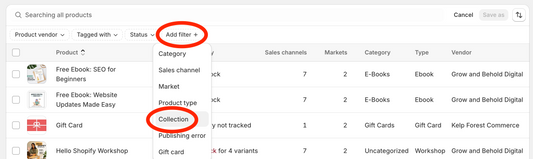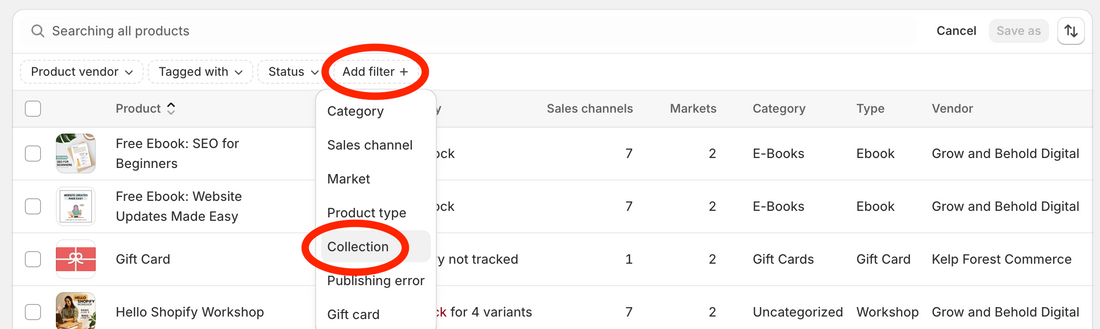
Canada Tax Break 2024 on Shopify - step by step instructions
Hey there, Shopi-friends! Have you heard the news? The Canada tax break is starting on December 14th, and that means it's time to make some changes to your tax settings. But don't worry, it's not as daunting as it sounds. Let's break it down together!
Step 1: Create a New Collection
First things first, you'll need to create a new collection for the products that will be eligible for the tax exemption. Think of it as creating a VIP section for your items. Give the collection a catchy name like "Tax Break Specials" or "Tax-Free Zone" to make it stand out.

Step 2: Add Products to the Collection
Now comes the fun part - adding products to your new collection. Choose the items that qualify for the tax exemption and add them to the collection. It's like picking out the coolest kids for your exclusive club (but with tax benefits).
You can add individual products from the Products tab/list by selecting the checkbox next to the product, and then selecting Add to Collection from the dropdown menu (it looks like three dots) on the far right of the product section.

OR if you have a lot of products to add that are already organized into your collections, you can add full collections at a time.
To add a full collection to your new GST Free Collection:
1. Go to Products Tab
Select the Search and Filter (magnifying glass) on the far right





Step 3: Apply the Tax Exemption
Once you've selected the products, it's time to apply the tax exemption. Head over to your tax settings and create a new exemption specifically for the collection you just made. This way, only the products in that collection will be tax-free for your Canadian customers.
1. Go to Settings in the bottom left of your main dashboard.
Click on Taxes and Duties
2. Select the Regional Settings for Canada

3. Scroll down to Tax Rates and Overrides, and select Add Override

4. Select the Collection that you created (NO GST or whatever you called it)
Then set the Tax Rate to 0% and Add Override.


Step 4: Double-Check and Save
After you hit save, double-check everything to make sure you've set up the tax exemption correctly. You don't want any surprises come tax time! I would recommend that you test it out in your store by adding a few of the Tax-Free items to your cart and walk through the checkout to make sure everything is working as it should. And voila! You're all set to offer tax-free goodies to your Canadian customers.
So there you have it, Shopi-friends! With a few quick steps ypu'll be ready for the Canada tax break. Once you follow these steps to create a new collection and apply the tax exemption, and you'll be ready to rock the tax-free zone like a pro. Happy selling!