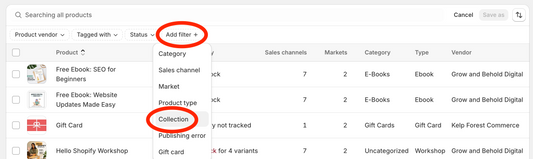How to pick a Shopify theme - 4 important first steps
Choosing a theme for your Shopify store can be overwhelming, how do you know which one will be the right fit? Is it necessary to pay for a theme? Will a free theme be appropriate? Take a few minutes to consider the following about your business before you take the plunge.
1. Understanding the Importance of Function Over Fashion
It can be easy to be swept off your feet by a demo page of a Shopify Theme. You see a beautiful page that seems to reflect your business' brand or values - and you think you've found the one. But don't be fooled by a pretty front page, make sure that you are feature-focused when you are searching for your theme.
Make a short list of the features that are important to your store, and keep those features at the focus of your search. The navigation and menu functions of a theme aren't easily changed later, and so ensure that you like how the navigation has been designed. If you plan on using blog posts to increase your SEO and improve your content marketing, make sure that you like the blog design and functions.
- Product filtering and sorting capabilities
- Mobile responsiveness
- Product page layouts
- Collection page designs
- Cart functionality
- Search features
- Loading speed optimization
Pay particular attention to the navigation structure, as this forms the backbone of your customer's shopping experience. A well-designed navigation system should be intuitive, allowing customers to find products quickly and efficiently. Remember that while you can customize many aspects of a theme, fundamental navigation structures are often difficult to modify without professional help.
2. Making Smart Budget Decisions
The cost of your Shopify theme shouldn't be viewed as an expense, but rather as an investment in your business. Free themes from Shopify's official theme store are excellent starting points for new businesses. These themes undergo rigorous testing and offer essential features that can effectively showcase your products.
Premium themes, typically ranging from $150 to $350, offer advanced features such as:
- Advanced product filtering
- Quick view capabilities
- Enhanced customization options
- Multiple style variations
- Advanced marketing features
- Improved performance optimization
When considering a premium theme, carefully evaluate whether the additional features justify the cost for your specific business needs. Sometimes, a well-chosen free theme can serve your purposes just as effectively as a premium option.
3. Inventory Management and Display Considerations
Your product inventory size should play a crucial role in theme selection. Themes are often designed with specific inventory sizes in mind, and choosing one that aligns with your catalog size can save you considerable time and effort in customization.
For small inventories (1-10 products):
- Focus on themes that emphasize individual product presentations
- Look for detailed product page layouts
- Consider themes with strong storytelling capabilities
For medium inventories (11-50 products):
- Seek themes with efficient category organization
- Ensure good filtering options
- Look for balanced homepage layouts
For large inventories (50+ products):
- Prioritize advanced search and filtering capabilities
- Consider themes with mega-menu options
- Look for robust collection page layouts
4. The Critical Role of Developer Support
Quality developer support can make the difference between a smooth setup process and a frustrating experience. When evaluating themes, thoroughly review the following support aspects:
- Documentation quality and comprehensiveness
- Response time for support tickets
- Available support channels (email, chat, phone)
- Community forums or user groups
- Tutorial availability
- Update frequency and changelog transparency
Additional Considerations for Success
Beyond the core factors mentioned above, consider these additional aspects when selecting your theme:
- Page Speed Performance A fast-loading store is crucial for conversion rates and SEO. Test your preferred theme's demo store using tools like Google PageSpeed Insights before making a final decision.
- Mobile Optimization With mobile commerce continuing to grow, ensure your chosen theme provides an excellent mobile shopping experience. Test the mobile version thoroughly, paying attention to navigation, checkout process, and overall usability.
- SEO Friendliness Look for themes that follow SEO best practices, including clean code structure, proper heading hierarchy, and fast loading times. These factors can significantly impact your store's visibility in search results.
- Customization Flexibility Consider how much customization you'll need and whether the theme provides those options through its built-in settings. This can save you money on developer costs in the long run.
- Social Media Integration In today's digital landscape, seamless social media integration is crucial. Choose a theme that makes it easy to connect with your social platforms and share products.
Making Your Final Decision
Take time to thoroughly test your shortlisted themes using their demo stores. Try to simulate real shopping experiences and consider how your specific products and content will fit within the theme's structure. Remember that while you can customize many aspects of a theme, choosing one that naturally aligns with your needs will save time and resources in the long run.
By carefully considering all these factors, you'll be better equipped to choose a Shopify theme that not only looks great but also provides the functionality and features necessary for your business's success.
Need help selecting and customizing the perfect Shopify theme for your business?
Grow and Behold Digital specializes in Shopify store development and can guide you through the theme selection process. Our team can help evaluate your specific needs, recommend the most suitable themes, and implement customizations to ensure your online store stands out. Contact us to discuss how we can help bring your vision to life.