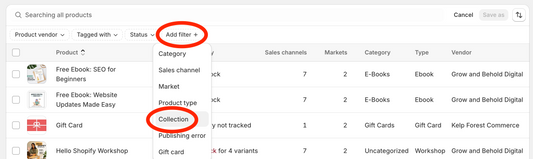Segmented Email Lists in Shopify: The Ultimate Guide
Email marketing is one of the most effective ways to reach out to potential customers and keep current ones engaged. With the rise of e-commerce, email marketing has become an essential tool for small businesses to promote their products and services. But how can you ensure that your email campaigns are reaching the right people?
The answer is segmented email lists. In this guide, we'll discuss what segmented email lists are, the benefits of creating segmented campaigns, and how to create a segmented email list in Shopify.
What is Email Marketing?
Email marketing is the practice of sending commercial messages to a group of people via email. These messages can range from promotional content to newsletters and informational updates. The goal of email marketing is to build brand awareness, drive traffic to your website, and ultimately increase sales.

Benefits of Email Marketing
For Small Businesses
Email marketing is a cost-effective way for small businesses to reach out to customers. Unlike traditional advertising, email marketing doesn't require a large budget to get started. With the right strategy, small businesses can achieve a high return on investment (ROI) with email marketing.
For the Customers
Customers benefit from email marketing as well. By subscribing to your email list, customers can stay up-to-date on the latest products, promotions, and news from your business. They can also receive personalized content based on their interests and preferences.
Segmented Email Lists
What are Segmented Email Lists?
Segmented email lists are a way to divide your email subscribers into groups based on specific characteristics. These characteristics can include demographics, purchasing behavior, and interests. By segmenting your email list, you can send targeted campaigns to each group, ensuring that your message resonates with your audience.
Benefits of Creating Segmented Campaigns

There are several benefits to creating segmented campaigns. First, segmented campaigns have a higher open and click-through rate than non-segmented campaigns. This is because the content is tailored to the specific interests of each group.
Second, segmented campaigns can lead to higher sales. When customers receive personalized content, they are more likely to engage with your business and make a purchase.
Finally, segmented campaigns can improve customer retention. By sending targeted campaigns to each group, you can build a stronger relationship with your customers and keep them coming back for more.
How to Create a Segmented Email List in Shopify
Now that you understand the benefits of segmented email campaigns, let's discuss how to create a segmented email list in Shopify.
- Define your segments. Before you can create a segmented email list, you need to define your segments. This can include factors such as purchasing behavior, interests, and demographics.
- Create a custom field. In Shopify, you can create custom fields to store information about your customers. Create a custom field for each segment you defined in step 1.
- Tag your customers. Once you have created your custom fields, tag your customers based on their segment. This will allow you to easily sort your customer list based on the segment.

- Create a segmented campaign. In Shopify, you can create a segmented campaign by selecting the segment you want to target. Create a personalized message for each segment, ensuring that the content is tailored to their specific interests.
- Track your results. After sending your segmented campaign, track your results to see how each segment performed. Use this data to optimize your future campaigns and improve your ROI.
To summarize, segmented email lists are a powerful tool for small businesses to reach out to customers and drive sales. By creating personalized content for each segment, you can boost your open and click-through rates, increase sales, and improve customer retention. So give it a try and see the results for yourself! If you are looking to get started with Shopify, but haven't dived in yet, get things rolling today with a free trial, on us!