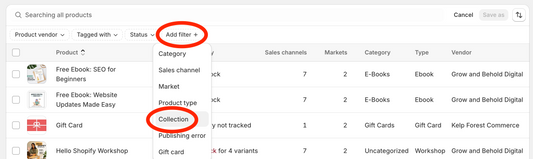Is Shopify 2.0 right for your business?
What is Shopify 2.0?
Shopify 2.0 is an optional and updated version of the platform that most themes are compatible with. It gives store owners more control and flexibility in editing and designing their store, and empowers better content management.
Upgrading to Shopify 2.0 is not required for every shop, but there are advantages to the updated theme options. It can also be a bit of a long process to transfer over your store to a new/updated theme - especially if you have a lot of custom coding or apps that require installation in your code - so it might not be worth the work for every store.
What are the advantages?
There are a number of new features and perks that come along with upgrading your theme to Shopify 2.0, such as improved site speed and performance, but I was most excited about the following features that really make a difference for user experience on your website.
Sections Everywhere
Traditionally, you can edit and customize your home page, but the actual 'pages' of your website are essentially just a blog type of page with simple text, images and tables. Unless you know HTML (or how to code) your website pages are probably really simple and with limited feature - if any.
With Shopify 2.0 you can create page templates that have sections just like the homepage! This means that you can easily add content sections to your pages (like your About page, Contact page or any other content pages) to create a more customized and intentional experience for your online users.

The sections available will depend on the theme that you have chosen, but they can include custom sections such as:
- gallery of images
- featured collections
- featured product blocks
- testimonials
- videos
- newsletter sign up form
- maps
- blogs/blog posts
- images and text
- image banners
With Shopify 2.0 you can create templates for pages, and these templates are where you customize using sections mentioned above. You can create a template that you use for many pages, or you can create a template for each custom page. You can choose to hide the 'page content' and use just the sections, or keep your page content visible within your design.
For example, I have a standard page template for my website that includes a "what's next" section at the bottom of the page, and this includes my contact information, how to book a meeting and where to follow me on social media. This is great to have at the bottom of every page.
I also have specific custom pages that I use for each one of my services, and these pages all look different based on the content/sections needed to reflect the features and benefits of each unique service.
Metafields
The addition of metafields could be a game-changer for your business, depending of course on what you sell and what your specific needs for providing customers with product information. In short, metafields are 'information boxes' that you can add to your templates, but will show specific information pulled just for that product.
So let's say that you sell Self Care Products. Each product has different information that you want to convey to your shoppers, such as ingredients, instructions on how to use, and recommended skin type. Instead of adding all of this information into the body text of your product you can adjust your product templates to host these three metafields.
Then, in the product itself you can edit the metafields for that specific product, and it will reflect those edits on the product page. So the template for the product page stays the same and your specific product details are reflected on that specific product page! Depending on the theme, this information can be displayed as a dropdown or a text box.
If you have Shopify 2.0 you will see an option on your Default Product page to Add Section. If you do not have Shopify 2.0 you will not have any option to add more sections to the product page.


To add your metafields to your product page, go to your theme editor and select Products, then Default Product Page from the dropdown that is at the top center of the editor. Select the Add Section (see above) or Add Block to the Product Pages - depending on where you want the information to live. Add a text or dropdown element, then click on the Dynamic Source icon (looks like stack of pancakes.) This will open your metafield options that you have already set up. Select the metafields/s you want to add to this space.

How to upgrade your theme
To upgrade your theme to Shopify 2.0, head to the theme store to see if your current theme has the option to upgrade. Please note that not all themes are compatible with Shopify 2.0 but it will say ONLINE STORE 2.0 just below the Features tab if the newest version is Shopify 2.0

PLEASE NOTE that if you have done any custom coding or have any apps that have added custom coding to your store/theme you will need to reinstall those apps and re-add any custom coding to the new theme. This is the same with any new theme, any customizations to the code will need to be applied again. If this is beyond what you re capable of, I recommend hiring a Shopify Partner that can help you to successfully customize your theme as you had it before (Hi, hello, that's me! I would love to help you with this.)
Select Try Theme to download the most recent version of your theme. This will download the theme to your Themes Library. The new theme/version will be added to your library as a blank theme and you will need to update and customize his new theme to match your old theme. This includes theme colours, fonts, features and basically everything except for the actual product and business information that will be applied from your Shopify store.
Luckily you can keep your current theme active while you work away on your new 2.0 theme, so theres no down time for your website during the switch over to the new theme. This can take some time because not only are you getting the blank theme up to speed, but you can also utilize the new features by adding new page templates and metafields where applicable. Once you're happy with the new theme, you can publish the 2.0 theme and your new theme will be live.
If you are interested in upgrading your store to Shopify 2.0 but you are feeling a little lost, or you're just really short on time, please don't hesitate to reach out! I would love to help you customize your new theme and my rates are designed for small business - which means that they are affordable and flexible. Book a free consultation here or email me any questions you have from the form on my contact page.