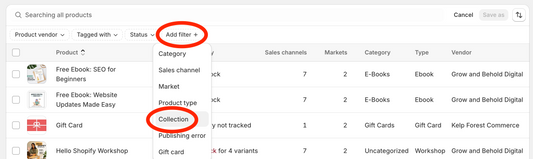How to Start a Shopify Store for Beginners
Starting an ecommerce store can be overwhelming but Shopify makes it easy! You can start your free trial for one $1 per month RIGHT NOW. Here are six simple steps to start selling online.
Shopify is an e-commerce platform that allows you to create your own online store. It is a great choice for beginners who want to start their own online business because it is easy to use, customizable, and has a variety of features to help you grow your business. In this guide, we will walk you through the steps to start a Shopify store.
Step 1: Sign up for a Shopify account
First things first. Head over to Shopify to sign up for an account. To do this, go to the Shopify website and click "Get started." Fill out the required information and click "Create your store." Once you've done this, you'll be taken to your Shopify dashboard.

Step 2: Choose a theme
Once you've signed up for an account, the next step is to choose a theme for your store. Shopify has a variety of free and paid themes to choose from. Pick one that fits your brand and aesthetic. You can customize your theme later, so don't worry too much about getting it perfect right away.
Step 3: Customize your theme
Once you've chosen a theme, you can customize it to fit your needs. Add your logo, change the colors, and arrange the layout. You can also add additional pages, such as an "About Us" page or a "Contact Us" page. Customizing your theme can take some time, but it's worth it to make your store look professional and unique.
If you want to learn how to create a great website design, check out our free Website Design 101 workshop.
Step 4: Add products
The next step is to add products to your store. Click on the "Products" tab and then "Add product" to start adding your products. Be sure to include clear photos and detailed descriptions. You can also organize your products into collections to make it easier for customers to find what they're looking for.

Step 5: Set up payment and shipping
Under the "Settings" tab, you can set up your payment and shipping options. Shopify has a variety of payment gateways to choose from, such as PayPal and Stripe. You can also set up shipping rates and options, such as free shipping for orders over a certain amount.
Step 6: Launch your store
Once you've completed all the necessary steps, you can launch your store and start selling! Shopify provides you with a domain name, but you can also use your own domain name if you prefer. You can also promote your store on social media and other platforms to get more traffic and sales.
Starting a Shopify store may seem daunting at first, but with the right resources and a bit of patience, anyone can do it. If you need a helping hand to create an amazing Shopify store you can work with a Shopify Partner to get your dream website.
If you are ready to dive in right now, click here to get a great deal and only pay $1 per month for the first three months.